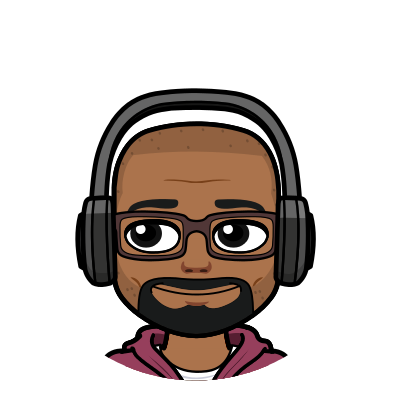Ed Bradley’s Web: Weaving Networks, Security, Cloud, and Code.
Introduction
In this post, I’ll be focusing on populating the new Active Directory domain with test users and groups.
The goal of this exercise is to simulate a typical small-to-medium business environment — one with multiple departments, diverse user roles, and realistic operational structure.
Using PowerShell, I’ll automate the process of:
- Creating a well-structured OU hierarchy within the new lab domain (
edbradleyweb.local). - Populating it with realistic test users and department-specific security groups.
- Supporting the management of BYOD (Bring Your Own Device) scenarios and secure RADIUS-based wireless access.
- Enabling a full teardown process to cleanly remove all test objects while preserving the core AD structure.
To wrap up, I’ll also join the first workstation/desktop computer to the domain to validate the environment setup.
Overview
I’m creating a root OU to hold all domain objects for the simulated business. This provides four big benefits:
- Easy cleanup/reset: Everything for the lab lives under one branch. When I’m done (or want a fresh start), I can delete the entire subtree and the domain returns to its “out-of-the-box” state—default Users/Computers containers untouched.
- Isolation: I can Block Inheritance at the root OU (e.g., OU=EDW,DC=edbradleyweb,DC=local) to stop domain/root GPOs from flowing into the lab, and keep all lab GPO links scoped under EDW—avoiding accidental domain-wide impact.
- Simple delegation: In a real environment, I could delegate admin rights for a specific division or business unit (organized under its own root OU) without affecting other parts of the AD structure.
- Scripting sanity: All DN paths share a single, predictable anchor (e.g.,
OU=EDW,...), which makes PowerShell scripts, exports, and documentation cleaner and easier to maintain.
Automation Scripts
With the help of ChatGPT, I "vibe coded" two PowerShell scripts:
- Create-EDW-Lab.ps1 (Create)
- Remove-EDW-Lab.ps1 (Teardown)
Create the business environment OU (working script):
<#
.SYNOPSIS
Create EDW lab scaffold (v3.3, PowerShell 5.1 compatible, idempotent/re-run-safe).
- OUs: EDW root, per-dept, Users/Computers/Laptops children
- Groups: per-dept (GG-<Dept>-Users/Computers), Wi-Fi groups at EDW\Groups
- Users: 100 random users evenly distributed, random strong passwords, CSV manifest
- UPN format: First.Last@<UPNSuffix> with AD-aware uniqueness (First.Last2, First.Last3, ...)
- sAMAccountName: Firstname.Lastname (lowercase) with AD-aware uniqueness and <=20 char enforcement
- GPOs: create and link baseline GPOs (Enforced Yes/No)
.NOTES
Run elevated as a member of Domain Admins + Group Policy Creator Owners.
Requires modules: ActiveDirectory, GroupPolicy.
#>
[CmdletBinding(SupportsShouldProcess=$true)]
param(
[int]$UserCount = 100,
[string]$RootOuName = "EDW",
[string]$GpoPrefix = "EDW - ",
[string]$UPNSuffix = "edbradleyweb.local" # Change if you add more UPN suffixes
)
function Ensure-Module { param([string]$Name) if (-not (Get-Module -ListAvailable -Name $Name)) { throw "Required module '$Name' not available." } Import-Module $Name -ErrorAction Stop }
function Get-DomainDN { (Get-ADDomain -ErrorAction Stop).DistinguishedName }
function Require-AdminGroups {
$who=[System.Security.Principal.WindowsIdentity]::GetCurrent().Name
$groups=(whoami /groups) -join "`n"
$need=@('Domain Admins','Group Policy Creator Owners')
$missing=$need | Where-Object { $groups -notmatch [regex]::Escape($_) }
if($missing){ throw ("Preflight failed for {0}. Missing: {1}. Log off/on or run as 'edbradleyweb\\Administrator'." -f $who, ($missing -join ', ')) }
}
function New-SafeOU([string]$Name,[string]$ParentDN,[bool]$Protect=$true){
$exists=Get-ADOrganizationalUnit -LDAPFilter ("(ou={0})" -f $Name) -SearchBase $ParentDN -SearchScope OneLevel -ErrorAction SilentlyContinue
if(-not $exists){
Write-Host ("Creating OU: OU={0},{1}" -f $Name,$ParentDN) -ForegroundColor Cyan
New-ADOrganizationalUnit -Name $Name -Path $ParentDN -ProtectedFromAccidentalDeletion:$Protect -ErrorAction Stop | Out-Null
} else { Write-Host ("OU exists: OU={0},{1}" -f $Name,$ParentDN) }
"OU={0},{1}" -f $Name,$ParentDN
}
function New-SafeGroup([string]$Name,[string]$Path,[ValidateSet('Global','DomainLocal','Universal')][string]$Scope='Global'){
$exists=Get-ADGroup -LDAPFilter ("(cn={0})" -f $Name) -SearchBase $Path -SearchScope OneLevel -ErrorAction SilentlyContinue
if(-not $exists){
Write-Host ("Creating Group: CN={0} in {1}" -f $Name,$Path) -ForegroundColor Cyan
New-ADGroup -Name $Name -GroupScope $Scope -Path $Path -GroupCategory Security -ErrorAction Stop | Out-Null
} else { Write-Host ("Group exists: {0}" -f $Name) }
}
function Ensure-GPO([string]$Name){
$g=Get-GPO -All -ErrorAction Stop | Where-Object { $_.DisplayName -eq $Name }
if(-not $g){ Write-Host ("Creating GPO: {0}" -f $Name) -ForegroundColor Cyan; $g=New-GPO -Name $Name -ErrorAction Stop }
else{ Write-Host ("GPO exists: {0}" -f $Name) }
$g
}
function Ensure-GPLink([string]$GpoName,[string]$TargetDn,[ValidateSet('Yes','No')][string]$Enforced='No'){
$ou=Get-ADOrganizationalUnit -Identity $TargetDn -ErrorAction SilentlyContinue
if(-not $ou){ throw ("GPLink target not found: {0}" -f $TargetDn) }
$inherit=Get-GPInheritance -Target $TargetDn -ErrorAction Stop
$existing=$inherit.GpoLinks | Where-Object { $_.DisplayName -eq $GpoName }
if(-not $existing){
Write-Host ("Linking GPO '{0}' to {1} (Enforced={2})" -f $GpoName,$TargetDn,$Enforced) -ForegroundColor Cyan
New-GPLink -Name $GpoName -Target $TargetDn -Enforced $Enforced -ErrorAction Stop | Out-Null
}
elseif($existing.Enforced -ne $Enforced){
Write-Host ("Updating link enforcement on '{0}' at {1} -> {2}" -f $GpoName,$TargetDn,$Enforced) -ForegroundColor Cyan
Set-GPLink -Name $GpoName -Target $TargetDn -Enforced $Enforced -ErrorAction Stop
}
else{ Write-Host ("GPO link already present: '{0}' @ {1} (Enforced={2})" -f $GpoName,$TargetDn,$Enforced) }
}
# Random names & password helpers
$FirstNames='Liam','Olivia','Noah','Emma','Oliver','Ava','Elijah','Sophia','James','Isabella','William','Mia','Benjamin','Charlotte','Lucas','Amelia','Henry','Harper','Alexander','Evelyn','Michael','Abigail','Daniel','Emily','Logan','Elizabeth','Jackson','Avery','Sebastian','Sofia','Jack','Scarlett','Owen','Chloe','Theodore','Ella','Aiden','Grace','Samuel','Victoria','Joseph','Riley','John','Zoey','David','Nora','Wyatt','Lily','Matthew','Hannah'
$LastNames='Smith','Johnson','Williams','Brown','Jones','Garcia','Miller','Davis','Rodriguez','Martinez','Hernandez','Lopez','Gonzalez','Wilson','Anderson','Thomas','Taylor','Moore','Jackson','Martin','Lee','Perez','Thompson','White','Harris','Sanchez','Clark','Ramirez','Lewis','Robinson','Walker','Young','Allen','King','Wright','Scott','Torres','Nguyen','Hill','Flores','Green','Adams','Nelson','Baker','Hall','Rivera','Campbell','Mitchell','Carter','Roberts'
function New-RandomPassword([int]$Length=14){
$sets=@(
{ [char[]]'ABCDEFGHIJKLMNOPQRSTUVWXYZ' | Get-Random },
{ [char[]]'abcdefghijklmnopqrstuvwxyz' | Get-Random },
{ [char[]]'0123456789' | Get-Random },
{ [char[]]'!@#$%^&*_-+=?' | Get-Random }
)
$pwd=@(); foreach($s in $sets){ $pwd += (& $s) }
$all=([char[]]'ABCDEFGHIJKLMNOPQRSTUVWXYZabcdefghijklmnopqrstuvwxyz0123456789!@#$%^&*_-+=?')
for($i=$pwd.Count; $i -lt $Length; $i++){ $pwd += ($all | Get-Random) }
-join ($pwd | Get-Random -Count $pwd.Count)
}
function Sanitize-Token([string]$s){
if([string]::IsNullOrWhiteSpace($s)){ return "" }
return ($s -replace "[^A-Za-z0-9]", "")
}
# sAMAccountName base: Firstname.Lastname (lowercase), AD-aware uniqueness with numeric suffix
# sAMAccountName max length is 20 chars. We trim the base to leave room for a numeric suffix when needed.
function New-UniqueSamAD([string]$Given,[string]$Surname,[object]$Taken){
$g = Sanitize-Token $Given
$sn = Sanitize-Token $Surname
if([string]::IsNullOrWhiteSpace($g)){ $g = "User" }
if([string]::IsNullOrWhiteSpace($sn)){ $sn = "Person" }
$base = ("{0}.{1}" -f $g.ToLower(), $sn.ToLower())
function Trim-ForSuffix([string]$b, [int]$suffixLen){
$maxBase = 20 - $suffixLen
if($maxBase -lt 1){ $maxBase = 1 }
if($b.Length -gt $maxBase){ return $b.Substring(0, $maxBase) }
return $b
}
$sam = Trim-ForSuffix -b $base -suffixLen 0
$i = 1
while($Taken.Contains($sam) -or (Get-ADUser -LDAPFilter ("(sAMAccountName={0})" -f $sam) -ErrorAction SilentlyContinue)){
$sfx = $i.ToString()
$sam = (Trim-ForSuffix -b $base -suffixLen $sfx.Length) + $sfx
$i++
}
[void]$Taken.Add($sam)
return $sam
}
# UPN base: First.Last (preserve capitalization), AD-aware uniqueness with numeric suffix
function New-UniqueUpnAD([string]$Given,[string]$Surname,[string]$Suffix){
$g=Sanitize-Token $Given; $sn=Sanitize-Token $Surname
if($g -eq ""){ $g="User" }
if($sn -eq ""){ $sn="Person" }
$base=("{0}.{1}" -f $g,$sn)
$candidate=("{0}@{1}" -f $base,$Suffix)
$i=2
while(Get-ADUser -LDAPFilter ("(userPrincipalName={0})" -f $candidate) -ErrorAction SilentlyContinue){
$candidate=("{0}{1}@{2}" -f $base,$i,$Suffix)
$i++
}
$candidate
}
# ==== Main ====
try{ Ensure-Module ActiveDirectory; Ensure-Module GroupPolicy; Require-AdminGroups } catch { Write-Error $_; exit 1 }
$DomainDN=Get-DomainDN
$RootDN=("OU={0},{1}" -f $RootOuName,$DomainDN)
$Departments='Accounting','Sales','Human Resources','Information Technology','Research & Development','Shipping & Receiving','Marketing','Customer Service'
# OUs
$null=New-SafeOU -Name $RootOuName -ParentDN $DomainDN -Protect:$true
$GroupsDN=New-SafeOU -Name 'Groups' -ParentDN $RootDN -Protect:$true
foreach($dept in $Departments){
$deptDn=New-SafeOU -Name $dept -ParentDN $RootDN -Protect:$true
$usersDn=New-SafeOU -Name 'Users' -ParentDN $deptDn -Protect:$false
$computersDn=New-SafeOU -Name 'Computers' -ParentDN $deptDn -Protect:$false
$laptopsDn=New-SafeOU -Name 'Laptops' -ParentDN $deptDn -Protect:$false
New-SafeGroup -Name ("GG-{0}-Users" -f $dept) -Path $deptDn -Scope Global
New-SafeGroup -Name ("GG-{0}-Computers" -f $dept) -Path $deptDn -Scope Global
}
# Wi-Fi / NPS groups
$WifiGroups='GG-WiFi-Employees','GG-WiFi-Contractors','GG-WiFi-Devices'
foreach($g in $WifiGroups){ New-SafeGroup -Name $g -Path $GroupsDN -Scope Global }
# GPO Scaffold
$GpoNames=@(
("{0}Windows Baseline - Computers" -f $GpoPrefix),
("{0}Windows Baseline - Users" -f $GpoPrefix),
("{0}LAPS - Computers" -f $GpoPrefix)
)
$Gpos=@{}; foreach($n in $GpoNames){ $Gpos[$n]=Ensure-GPO $n }
foreach($dept in $Departments){
Ensure-GPLink -GpoName $GpoNames[0] -TargetDn ("OU=Computers,OU={0},{1}" -f $dept,$RootDN) -Enforced No
Ensure-GPLink -GpoName $GpoNames[0] -TargetDn ("OU=Laptops,OU={0},{1}" -f $dept,$RootDN) -Enforced No
Ensure-GPLink -GpoName $GpoNames[1] -TargetDn ("OU=Users,OU={0},{1}" -f $dept,$RootDN) -Enforced No
}
# Users: even distribution
$basePer=[math]::Floor($UserCount / $Departments.Count)
$rem=$UserCount % $Departments.Count
$quota=@{}
for($i=0; $i -lt $Departments.Count; $i++){ $q=$basePer; if($i -lt $rem){ $q = $q + 1 }; $quota[$Departments[$i]] = $q }
$created=0
$TakenSam=[System.Collections.Generic.HashSet[string]]::new()
$rows=@()
Write-Host ("Creating {0} users across {1} departments..." -f $UserCount,$Departments.Count) -ForegroundColor Cyan
foreach($dept in $Departments){
$targetOu=("OU=Users,OU={0},{1}" -f $dept,$RootDN)
for($n=0;$n -lt $quota[$dept];$n++){
$given=$FirstNames | Get-Random; $sur=$LastNames | Get-Random
$display=("{0} {1}" -f $given,$sur)
$sam=New-UniqueSamAD -Given $given -Surname $sur -Taken $TakenSam
$upn=New-UniqueUpnAD -Given $given -Surname $sur -Suffix $UPNSuffix
$pwd=New-RandomPassword
try{
Write-Host (" -> {0} -> {1}" -f $display,$targetOu)
New-ADUser -Name $display -GivenName $given -Surname $sur -SamAccountName $sam -UserPrincipalName $upn -DisplayName $display `
-EmailAddress $upn -Department $dept -Enabled $true -Path $targetOu `
-AccountPassword (ConvertTo-SecureString $pwd -AsPlainText -Force) -ChangePasswordAtLogon $true -ErrorAction Stop
Add-ADGroupMember -Identity ("GG-{0}-Users" -f $dept) -Members $sam -ErrorAction Stop
$rows += [pscustomobject]@{GivenName=$given;Surname=$sur;DisplayName=$display;SamAccount=$sam;UPN=$upn;Department=$dept;OU=$targetOu;Password=$pwd}
$created++
} catch { Write-Warning ("Failed to create user {0} in {1}: {2}" -f $display,$dept,$_.Exception.Message) }
}
}
# Output / artifacts (Reports folder next to script)
$scriptDir = Split-Path -Path $PSCommandPath -Parent
$reportDir = Join-Path -Path $scriptDir -ChildPath "Reports"
if(-not (Test-Path $reportDir)){ New-Item -ItemType Directory -Path $reportDir | Out-Null }
$csvPath = Join-Path $reportDir "EDW_Lab_Users.csv"
$rows | Export-Csv -NoTypeInformation -Path $csvPath -Encoding UTF8
Write-Host ("Created/verified {0} users. CSV: {1}" -f $created,$csvPath) -ForegroundColor Green
Write-Host "All done." -ForegroundColor GreenTear down the OU (working script):
<#
.SYNOPSIS
Remove EDW lab scaffold (v3). Exports inventory/backup to the local Reports folder (same pattern as Create script),
removes GPOs by prefix, and deletes the EDW OU subtree.
.NOTES
Run elevated. Requires: ActiveDirectory, GroupPolicy modules.
#>
[CmdletBinding(SupportsShouldProcess=$true, ConfirmImpact='High')]
param(
[string]$RootOuName = "EDW",
[string]$GpoPrefix = "EDW - ",
[switch]$Force
)
function Ensure-Module { param([string]$Name) if (-not (Get-Module -ListAvailable -Name $Name)) { throw "Required module '$Name' not available." } Import-Module $Name -ErrorAction Stop }
function Get-DomainDN { (Get-ADDomain -ErrorAction Stop).DistinguishedName }
function Get-ReportsPath {
# Mirror the Create script: drop artifacts under a local "Reports" folder next to the script
$base = Split-Path -Path $PSCommandPath -Parent
$rep = Join-Path $base 'Reports'
if (-not (Test-Path $rep)) { New-Item -ItemType Directory -Path $rep | Out-Null }
return $rep
}
function Export-Inventory([string]$RootDn,[string]$ReportsPath){
$stamp = Get-Date -Format "yyyyMMdd-HHmmss"
$outDir = Join-Path $ReportsPath ("EDW_Teardown_{0}" -f $stamp)
New-Item -ItemType Directory -Path $outDir | Out-Null
Write-Host ("Exporting inventory to {0} ..." -f $outDir) -ForegroundColor Cyan
Get-ADUser -Filter * -SearchBase $RootDn -SearchScope Subtree -Properties * |
Select-Object Name,SamAccountName,DistinguishedName,Enabled,Department,mail |
Export-Csv -NoTypeInformation -Path (Join-Path $outDir "users.csv")
Get-ADComputer -Filter * -SearchBase $RootDn -SearchScope Subtree -Properties * |
Select-Object Name,DistinguishedName,Enabled,OperatingSystem |
Export-Csv -NoTypeInformation -Path (Join-Path $outDir "computers.csv")
Get-ADGroup -Filter * -SearchBase $RootDn -SearchScope Subtree -Properties * |
Select-Object Name,DistinguishedName,GroupScope,GroupCategory |
Export-Csv -NoTypeInformation -Path (Join-Path $outDir "groups.csv")
Get-ADOrganizationalUnit -Filter * -SearchBase $RootDn -SearchScope Subtree -Properties * |
Select-Object Name,DistinguishedName,ProtectedFromAccidentalDeletion |
Export-Csv -NoTypeInformation -Path (Join-Path $outDir "ous.csv")
$gpos = Get-GPO -All | Where-Object { $_.DisplayName -like "$GpoPrefix*" }
$gpos | Select-Object DisplayName,Id |
Export-Csv -NoTypeInformation -Path (Join-Path $outDir "gpos.csv")
Write-Host "Inventory export complete." -ForegroundColor Green
return $outDir
}
function Clear-OUProtectionRecursively([string]$RootDn){
Write-Host "Clearing 'Protect from accidental deletion' on OU subtree..." -ForegroundColor Cyan
$ous = Get-ADOrganizationalUnit -Filter * -SearchBase $RootDn -SearchScope Subtree -Properties ProtectedFromAccidentalDeletion
foreach ($ou in $ous) {
if ($ou.ProtectedFromAccidentalDeletion) {
try {
Set-ADOrganizationalUnit -Identity $ou.DistinguishedName -ProtectedFromAccidentalDeletion:$false -ErrorAction Stop
} catch {
Write-Warning ("Failed to clear protection on: {0} -> {1}" -f $ou.DistinguishedName, $_.Exception.Message)
}
}
}
try { Set-ADOrganizationalUnit -Identity $RootDn -ProtectedFromAccidentalDeletion:$false -ErrorAction Stop } catch {}
}
function Remove-EDWGPOs([string]$Prefix,[switch]$ForceLocal){
$gpos = Get-GPO -All | Where-Object { $_.DisplayName -like "$Prefix*" }
if (-not $gpos) { Write-Host ("No GPOs found with prefix '{0}'." -f $Prefix) -ForegroundColor Yellow; return }
Write-Host ("Found {0} GPO(s) with prefix '{1}'" -f $gpos.Count,$Prefix) -ForegroundColor Cyan
foreach ($gpo in $gpos) {
if ($PSCmdlet.ShouldProcess(("GPO '{0}'" -f $gpo.DisplayName),"Remove-GPO")) {
try {
Remove-GPO -Guid $gpo.Id -Confirm:(!$ForceLocal) -ErrorAction Stop
Write-Host ("Removed GPO: {0}" -f $gpo.DisplayName) -ForegroundColor Green
} catch { Write-Warning ("Failed to remove GPO '{0}': {1}" -f $gpo.DisplayName, $_.Exception.Message) }
}
}
}
try { Ensure-Module ActiveDirectory; Ensure-Module GroupPolicy } catch { Write-Error $_; exit 1 }
$domainDN = Get-DomainDN
$rootDN = "OU=$RootOuName,$domainDN"
$rootOu = Get-ADOrganizationalUnit -LDAPFilter "(ou=$RootOuName)" -SearchBase $domainDN -SearchScope OneLevel -ErrorAction SilentlyContinue
if (-not $rootOu) { Write-Error ("Root OU '{0}' not found under {1}. Nothing to remove." -f $RootOuName, $domainDN); exit 1 }
if (-not $Force) {
Write-Warning ("You are about to DELETE everything under: {0}" -f $rootDN)
$confirm = Read-Host "Type YES to continue"
if ($confirm -ne "YES") { Write-Host "Aborted." -ForegroundColor Yellow; exit 0 }
}
$reports = Get-ReportsPath
$backupDir = Export-Inventory -RootDn $rootDN -ReportsPath $reports
Remove-EDWGPOs -Prefix $GpoPrefix -ForceLocal:$Force
Clear-OUProtectionRecursively -RootDn $rootDN
if ($PSCmdlet.ShouldProcess($rootDN,"Remove-ADOrganizationalUnit -Recursive")) {
try {
Remove-ADOrganizationalUnit -Identity $rootDN -Recursive -Confirm:(!$Force) -ErrorAction Stop
Write-Host ("Deleted OU subtree: {0}" -f $rootDN) -ForegroundColor Green
} catch { Write-Error ("Failed to delete OU subtree: {0}" -f $_.Exception.Message) }
}
Write-Host ("Teardown complete. Inventory saved to: {0}" -f $backupDir) -ForegroundColor Green
Backup first. Before running the creation script, I took a full standalone backup of the server to an external USB drive. Later in the lab build, I’ll deploy Veeam Community Edition as the permanent, network-wide backup solution:
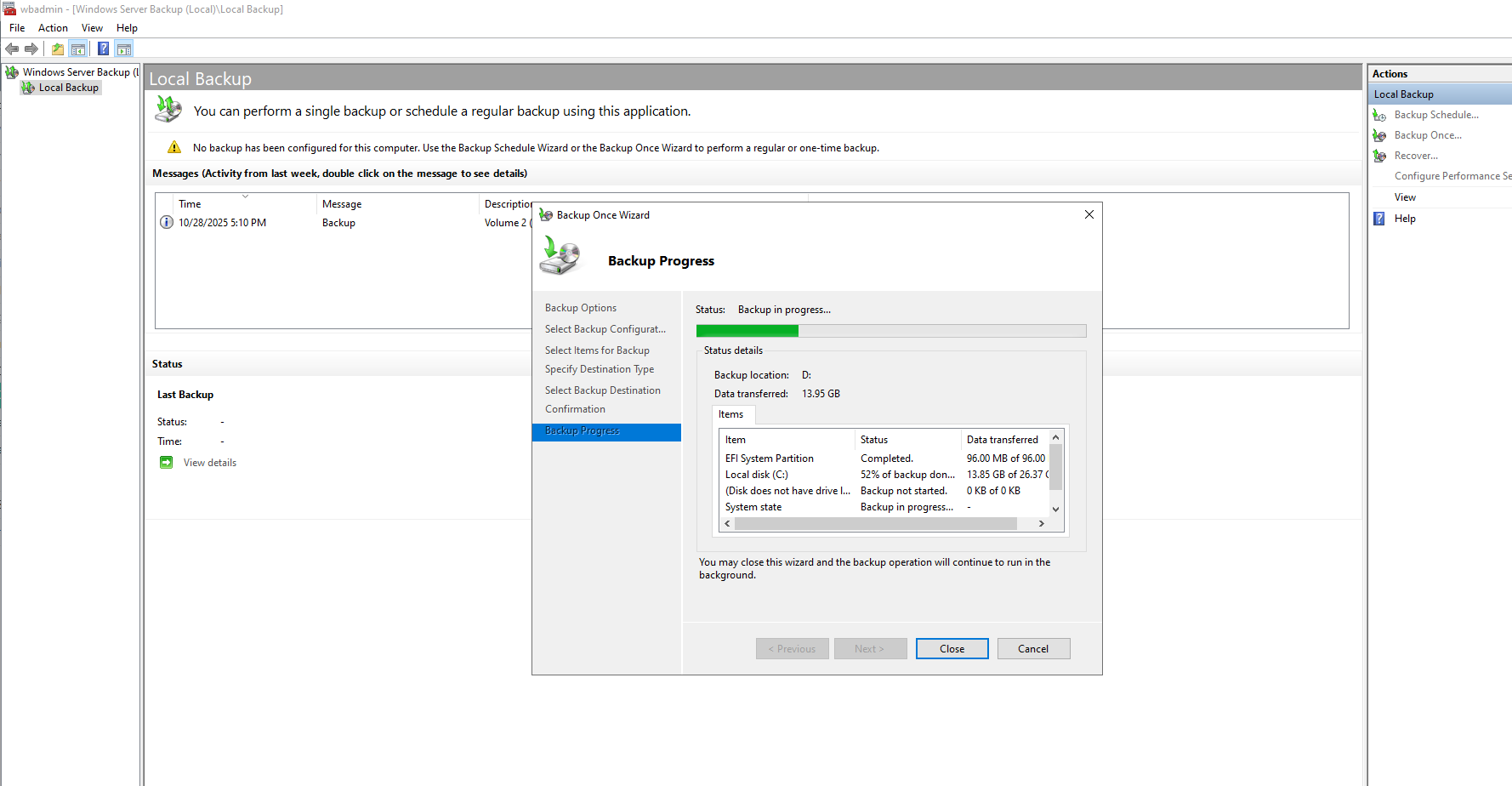
After squashing a few bugs, the working scripts (above) successfully created and tore down the OU hierarchy.
Create Script execution (successful):
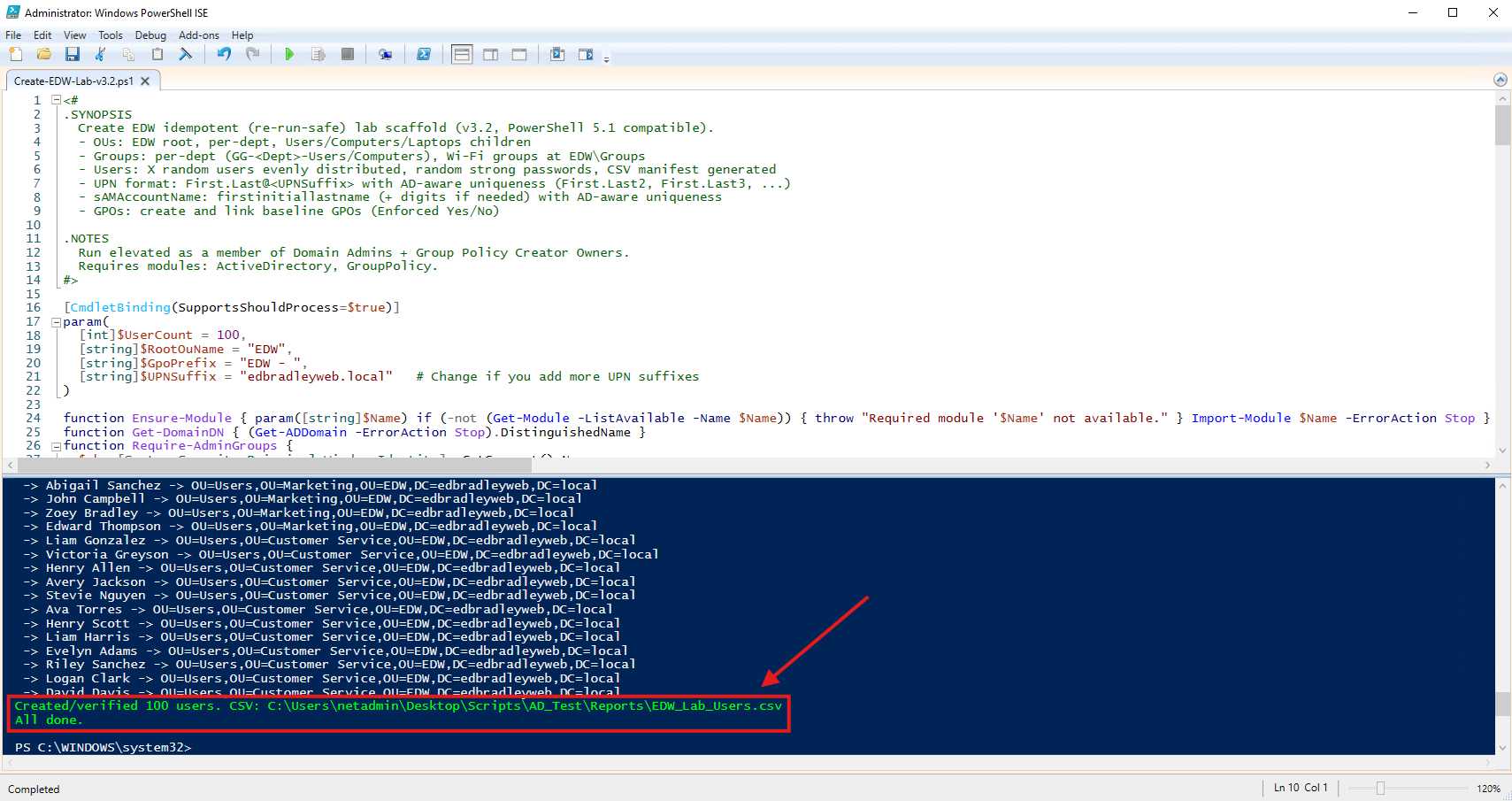
The resulting OU structure was generated in Active Directory:
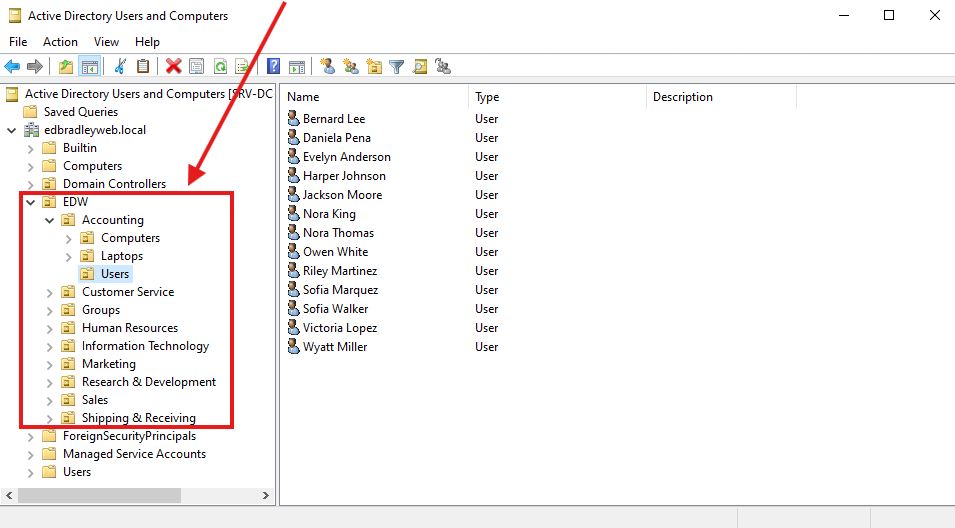
And the Group Policies were generated, as expected:
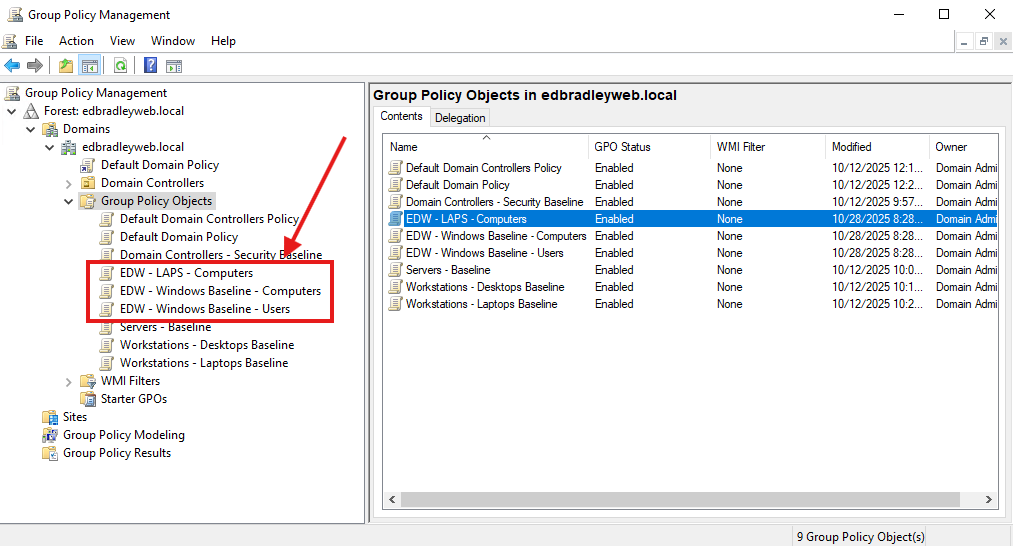
The script creates a handy .csv file listing of all the generated user accounts and first-time passwords:
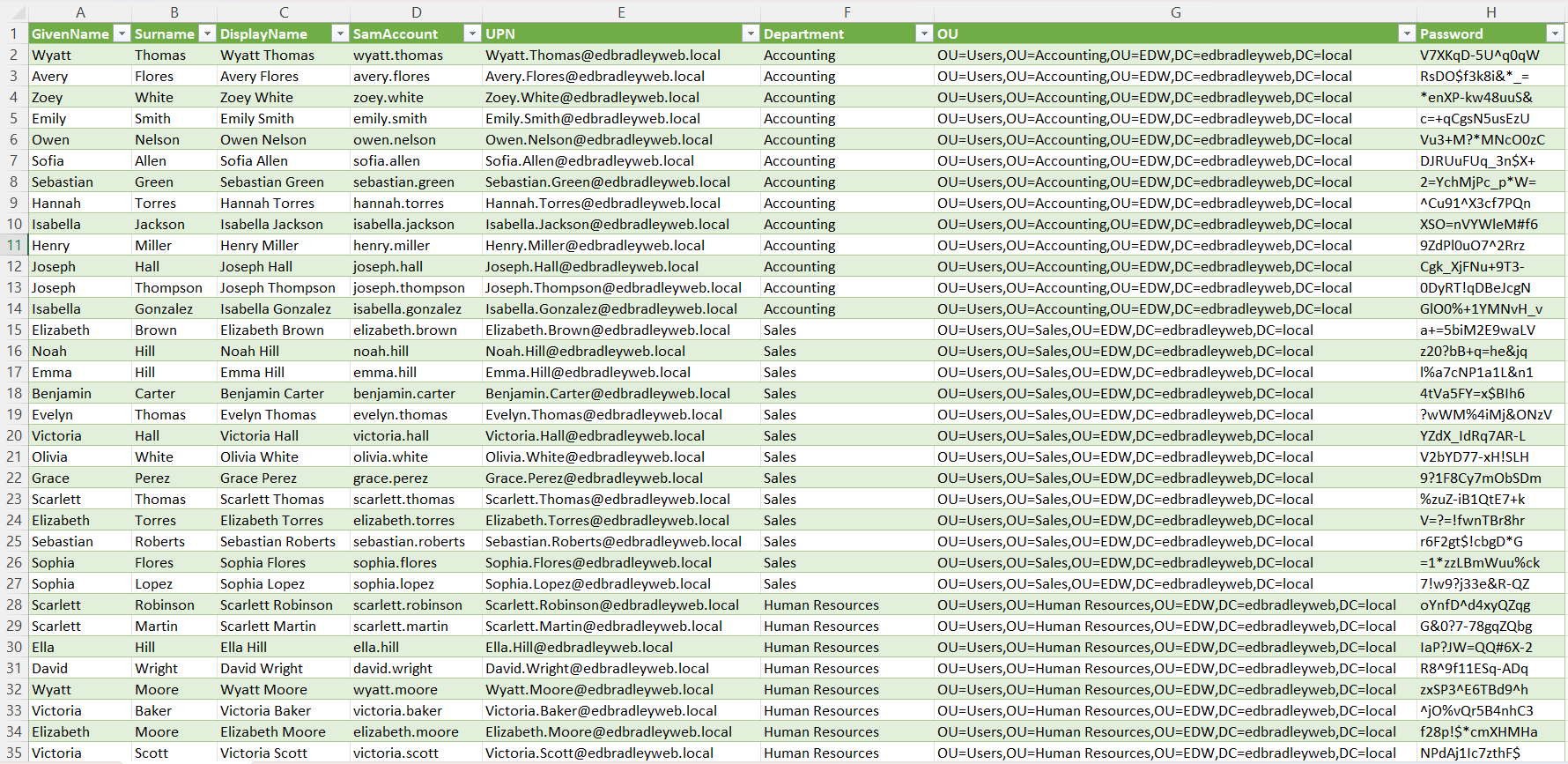
Running the Remove (Teardown) script:
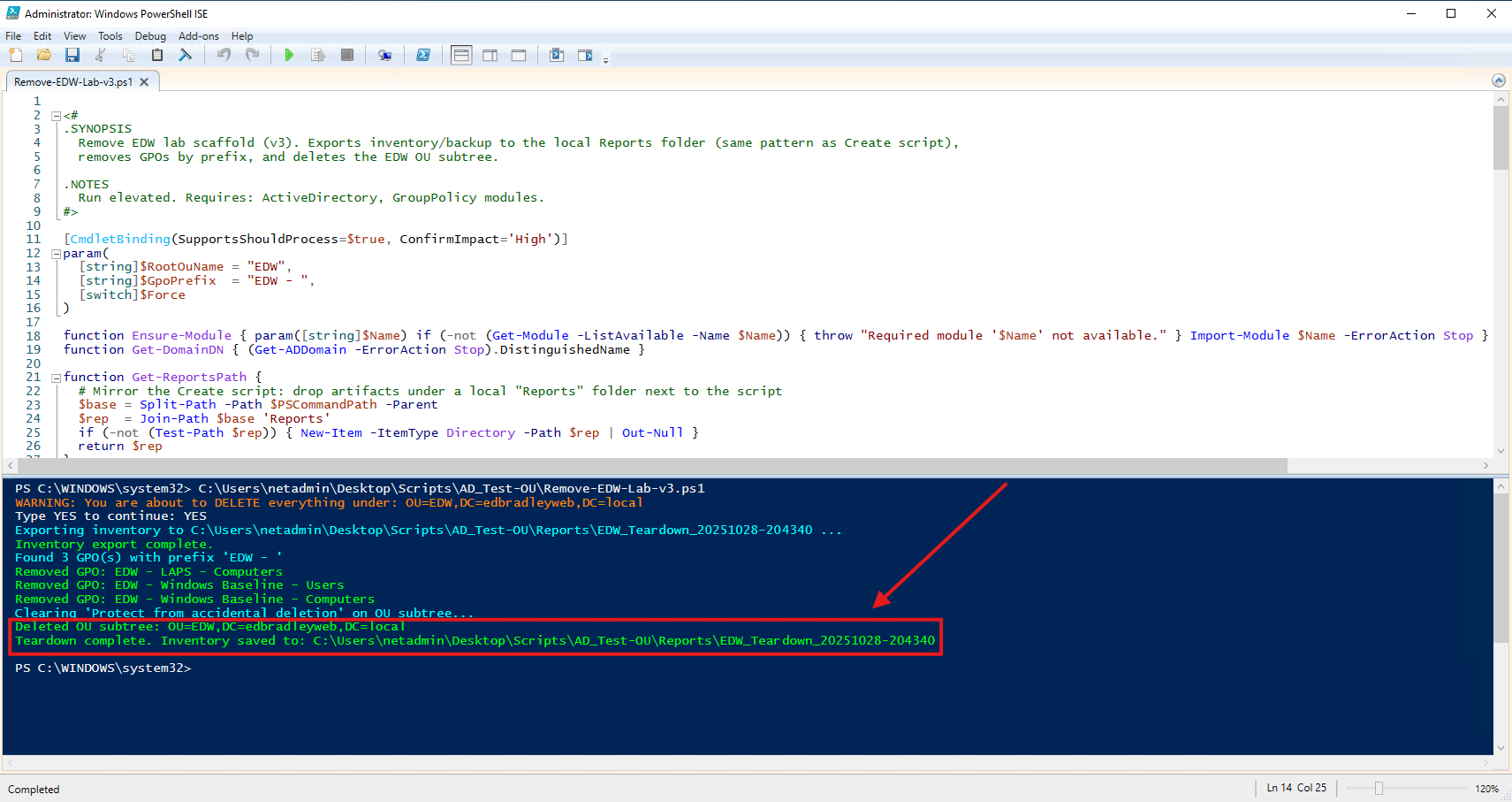
The OU structure and Group Policy objects were successfully removed. A collection of reports are also generated, listing all the deleted objects:
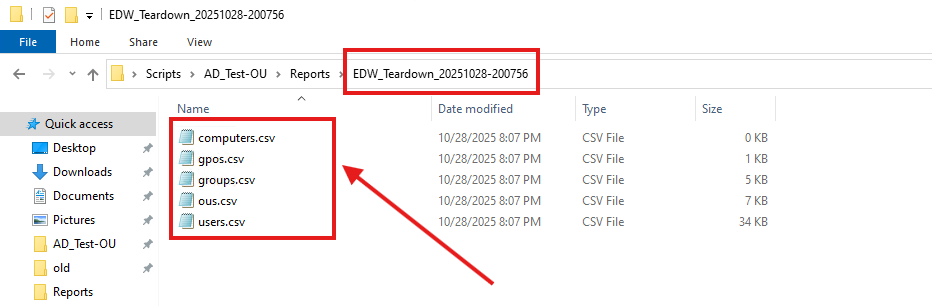
Manually Joining a Workstation to the Domain
With the AD OU automation in place, I added an initial physical workstation to the domain: a refurbished HP EliteDesk 800 G4 Mini (Core i5-8600, 8 GB RAM, 256 GB M.2 SSD) running Windows 11 Pro.

This box will live on VLAN 30 and serve as my hands-on test client for lab scenarios.
I followed the normal steps to join it to the domain:
1.) In Windows, search “Domain” → open Access work or school → click Connect:
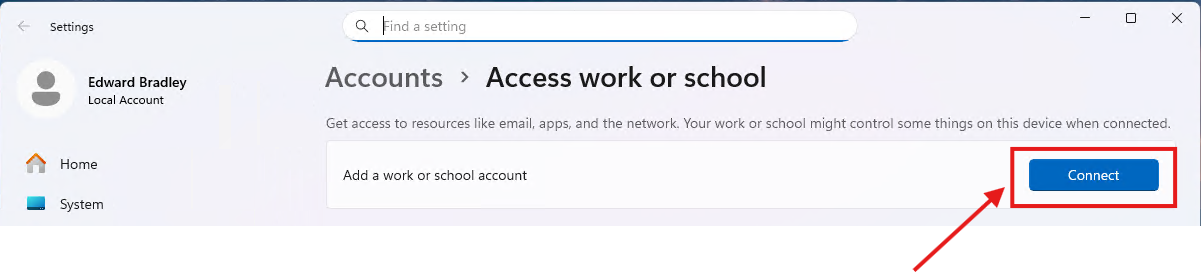
2.) This is a traditional local, on-premises Domain, so I clicked "Join this device to a local Active Directory domain":
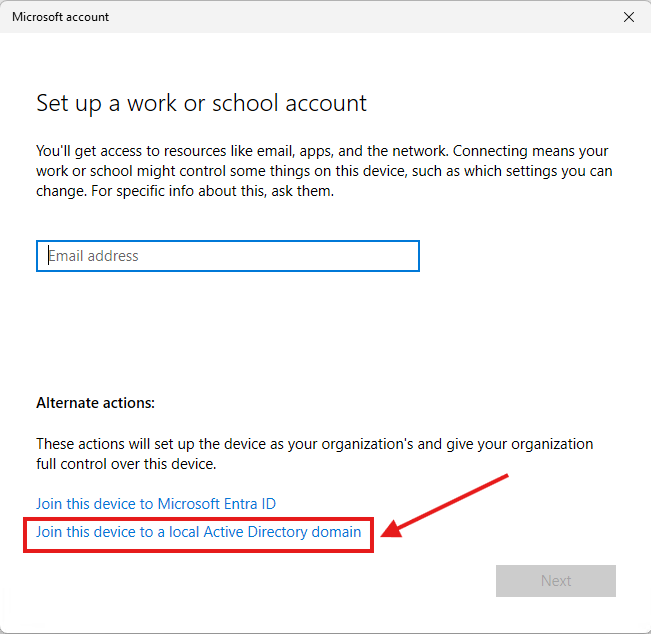
3.) I entered the domain name(edbradleyweb.local) and clicked Next:
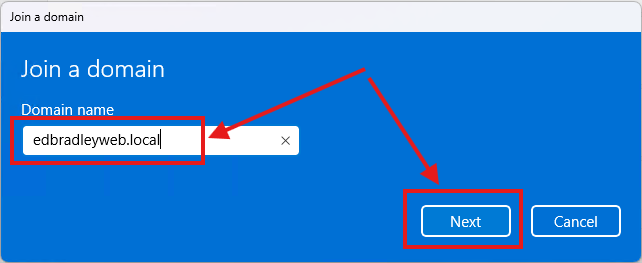
4.) I was prompted for my user name and password. I had already created the account earlier in the week. I entered the credentials, as shown below:
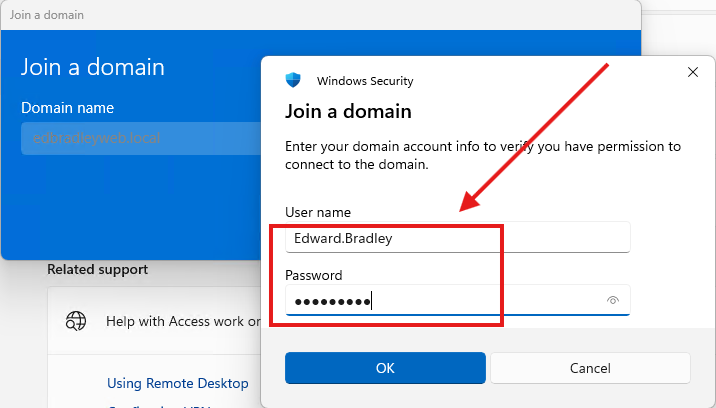
5.) I left the default "Standard User" account setting and clicked Next. Best practice: end users should not have local admin rights; this reduces risk of misuse or malware escalation:
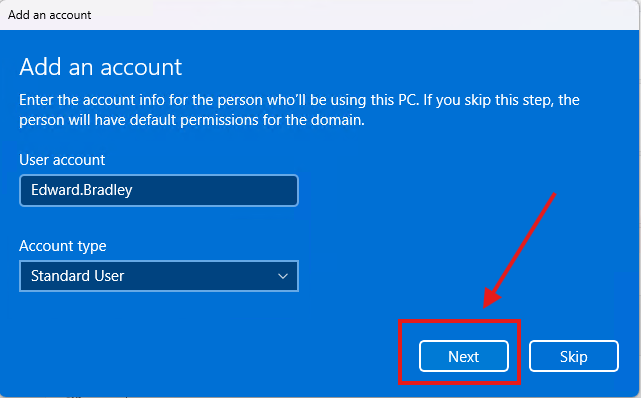
6.) After the Join completed, I was prompted to reboot. After the reboot, the computer's device specifications show that it is part of the edbradleyweb.local domain:
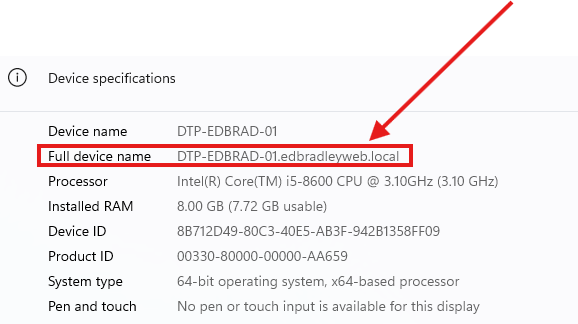
🧩 Wrap Up
This post documents how I populated a fresh AD domain with a realistic lab organization using two PowerShell scripts: one to build a structured EDW root OU (per-department Users/Computers/Laptops), create per-dept security groups, and generate 100 realistic users with strong passwords and a CSV manifest; and one to tear down the entire lab safely (exports inventory, removes GPOs, clears protections, deletes the subtree). It explains why a root OU is invaluable—fast cleanup, policy isolation via Block Inheritance, clean delegation, and predictable DN paths for scripting. I captured a standalone backup first (with Veeam Community Edition planned as the long-term solution), then validated the setup by joining a Windows 11 HP EliteDesk on VLAN 30 to the domain. The result is a repeatable, auditable way to stand up and reset a small-to-medium business simulation—ready for BYOD and secure RADIUS/Wi-Fi access and for layering in day-1 hardening and GPO baselines.
In upcoming posts, I’ll keep building out the lab—standing up secure wireless access, adding virtualization hosts, and deploying guest VMs across the network.
Stay tuned!