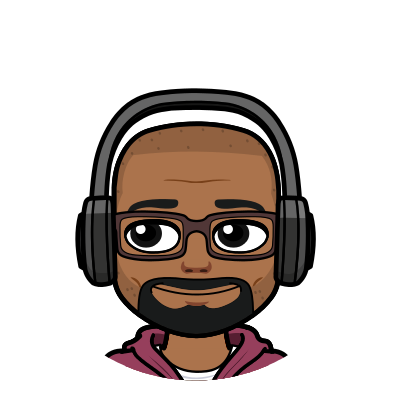Ed Bradley’s Web: Weaving Networks, Security, Cloud, and Code.
Why Build a Home Lab?
For me, technology has always been about curiosity and connection. As an IT Generalist, I thrive on learning a bit of everything: from plugging in cables and spinning up servers to writing code, deploying cloud services, and exploring the latest in cybersecurity. A home lab gives me the perfect playground to combine all of those skills in one environment.
But this isn’t just tinkering for the sake of tinkering. My goals for this lab are threefold:
- Hands-on learning – replicate enterprise-class setups, test configurations, and troubleshoot in a safe environment.
- Professional growth – build practical experience with the tools, platforms, and architectures used in the field.
- Portfolio building – document the process to share with others (and yes, to catch the eye of potential employers).
What’s the Vision?
This isn’t just a rack of servers in a basement. I’m designing my lab with a campus-style architecture in mind, complete with core switching, access layers, VLAN segmentation, firewalls, and a security stack that mirrors what you’d find in many enterprise networks.
Here’s the big picture:
- Networking – Cisco, and FS switches form the backbone, segmented into VLANs for management, servers, workstations, IoT, and Wi-Fi.
- Firewalls – A Fortinet FortiWiFi 61F and a Meraki MX68W, running side-by-side, for security experiments and policy enforcement.
- Servers – Multiple physical hosts (Hyper-V, VMware ESXi, and Proxmox) plus a dedicated domain controller.
- Security Stack – Wazuh SIEM, Suricata, and Zeek to simulate SOC operations.
- Cloud & SaaS – Integration with AWS, Azure, and Microsoft 365 to test hybrid setups.
- Documentation & VPN – NetBox as the source of truth, NetBird for Zero Trust VPN access.
This isn’t just “home IT” — it’s a living lab for enterprise-grade learning.
The Gear
I’ll cover each device in detail later, but here’s a snapshot of the hardware being deployed:
- Cisco SG350XG-24T core L3 switch
- Meraki MS120-8FP and Cisco Catalyst 1000 access switches
- FS S3900-24F4S-R as an edge switch
- FortiWiFi 61F and Meraki MX68W firewalls
- Multiple HPE servers (DL20, DL360, ML110, ML380) and a Dell Precision workstation
- AT&T BGW320 router (primary Internet), with plans to add Comcast Business as secondary
Roadmap for the Series
This post is just the beginning. Over the coming weeks, I’ll be publishing detailed write-ups covering each major area of the lab as it's being deployed:
- Networking & VLAN Segmentation – designing and configuring the campus-style backbone.
- Virtualization & Active Directory – running Hyper-V, VMware ESXi, Proxmox, and a Windows Server domain.
- Security Stack – deploying Wazuh, Suricata, and Zeek for log analysis and threat detection.
- Cloud Integrations – connecting my home lab to AWS, Azure, and M365.
- Documentation & Remote Access – using NetBox as a source of truth and NetBird for Zero Trust VPN.
- Automation & Development – scripts, dashboards, and coding projects tied into the lab.
- Lessons Learned – what worked, what didn’t, and what I’d do differently next time.
Wrapping Up
This home lab is equal parts classroom, sandbox, and portfolio. I’ll be documenting both the successes and the challenges along the way — because sometimes the best lessons come from what breaks.
Stay tuned: next up, I’ll dive into the network design and VLAN segmentation that form the foundation of this lab.